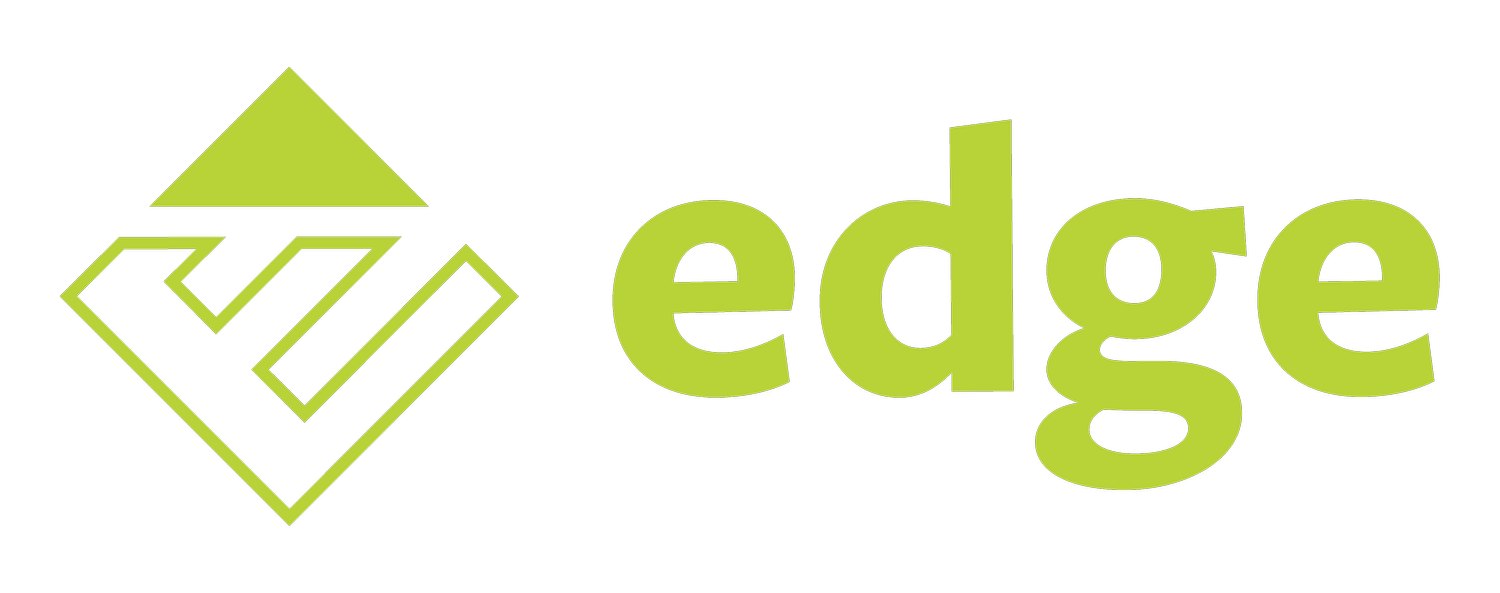EDGE 3 Environments
Learn about the different EDGE Environments available to users
As we get close to the launch of EDGE 3, we thought it would be a good idea to explain the different environments of EDGE that you may have already seen mentioned in one of our newsletters or on our website.
There are 3 EDGE environments, EDGE Production, EDGE UAT, and EDGE Demo. Each environment has a unique URL and can be identified and differentiated by the logo displayed on the Login page and at the top left-hand side of the system when logged in.
EDGE Production, EDGE UAT and EDGE Demo logos
EDGE Production is for users to access their organisation’s live instance of EDGE. Within this instance there should be no testing, training, or demonstrations carried out.
EDGE UAT (User Acceptance Testing) is for the assessment of new functionality only. New functions and features are released to UAT for user evaluation before being released to the Production environment. No live data should be entered and stored in EDGE UAT.
Finally, EDGE Demo. This environment can be utilised by users as a training and demo instance of EDGE. No live data should be entered and stored in EDGE Demo.
So now you know a bit more about the different environments, you may be wondering “How can I get access?”. Well, here is the answer. Access to EDGE UAT will be given first to Lead Administrators within the next couple of months. Lead Administrators can then activate further accounts for staff at their organisation.
EDGE UAT will allow everyone to become familiar with the changes before the EDGE 3 update is pushed to Production. When we go live with Production, all users will be able to access EDGE 3 with their existing EDGE login details.
The EDGE Demo environment will be made available post launch of EDGE Production. Users will be able to access this environment using their current Demo login details. If access is required by further users, they must contact their Lead Administrators.