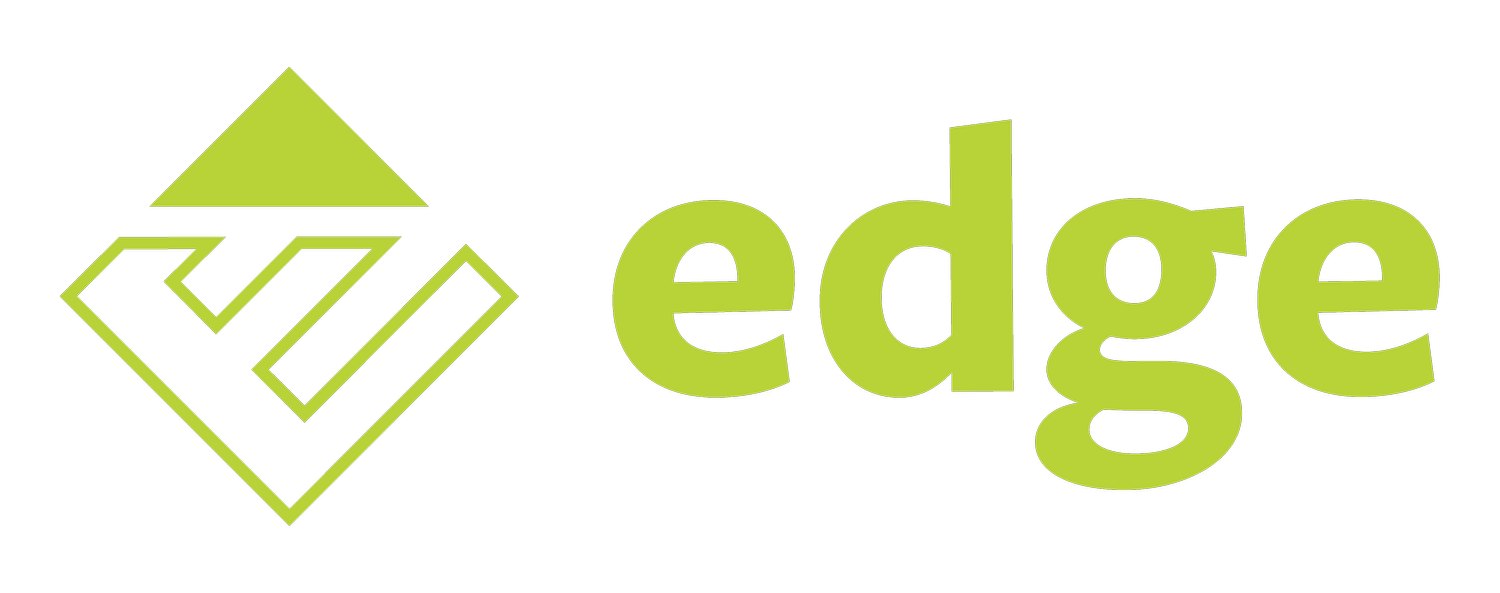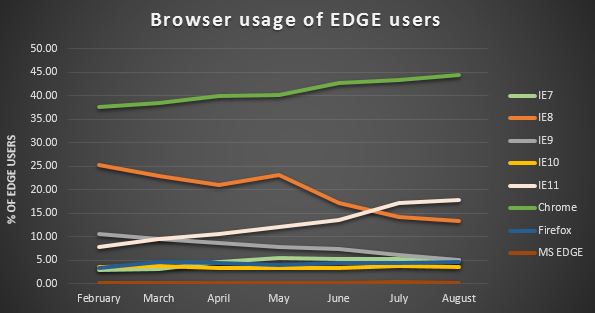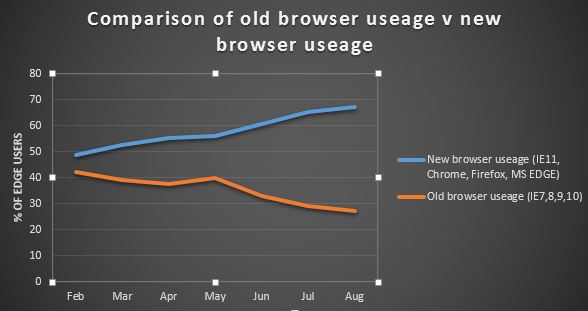Positive results!
In May, we, the team at EDGE HQ, administered our first ever usability survey. We collected responses from an astounding 251 of our users, who each took the time to complete a wide series of questions relating to the functionality of EDGE. The survey aimed to examine the overall usability of EDGE, the extent to which users understood what EDGE is used for and why it was implemented by their institution, and, most crucially, users’ general satisfaction with EDGE.
The results from the survey were overwhelmingly positive. A staggering 80% of users (whom we quite appropriately labelled “Masters of the Universe”) agreed that they found EDGE intuitive and easy to use, 87% percent agreed that they felt confident using EDGE, and almost 80% were satisfied with the ease and the amount of time that it takes to complete tasks using EDGE. This provided us with reassurance regarding the things that we are doing well, including the specific functions of EDGE that our users find useful in their work.
There is, however, still some room for improvement, and your responses in the survey have helped us to identify what these niggles are and what we need to do about them. As a primary example, results from the survey revealed that almost 30% of respondents did not receive any formal training to use the system. We also received a number of comments regarding specific functions of EDGE that users could not work out or understand, some of which we categorised as training issues. Whilst it is likely that some of the untrained users were new staff members or researchers that were assigned to projects using EDGE, we truly rely on everybody using and understanding the EDGE system well. We aim for each and every one of you to experience the excellent benefits that the system offers, as this will ultimately impact positively on your work.
What are we doing about training?
Based on your responses and feedback, we have recently deployed a number of key changes to training, which we will implement over the course of the next few months. The Knowledge Team at EDGE have commenced work on some exciting new training modules, which we aim to provide online for users who may have missed out on formal training, or for users who would simply like to brush up on their EDGE skills. We also aim to create a batch of short 2-3 minute training "bite" videos. While we already have a number of training videos that you can find under the EDGE support tab, these shorter videos will quickly, yet effectively explain some of the quirky functions that EDGE provides. The training and expertise (“EDGEpertise”) of our users is of fundamental importance to us, and our immediate aim is to make training as effective and accessible as possible. We will keep you updated regarding our progress via this blog.
We wish to offer a huge thank you to those of you who completed the survey – your feedback is invaluable to us. We look forward to administering the survey again next year to pick your brains further regarding the overall usability of EDGE. We have no doubt that our next survey will lead to further excellent ideas regarding how to make the work of our users easier, satisfying, and more efficient (as it has done this year after just one survey). As always, we gratefully appreciate your input.
Meanwhile, if you identify as one of our EDGE Masters, or if you have any tales about how EDGE has made your research quicker and more efficient, we would be very interested in hearing all about them. Please get in contact with the EDGE researcher, Dr. Kenny Brackstone, at K.Brackstone@soton.ac.uk or tweet us at @edgeclinical.
Once again, thank you.