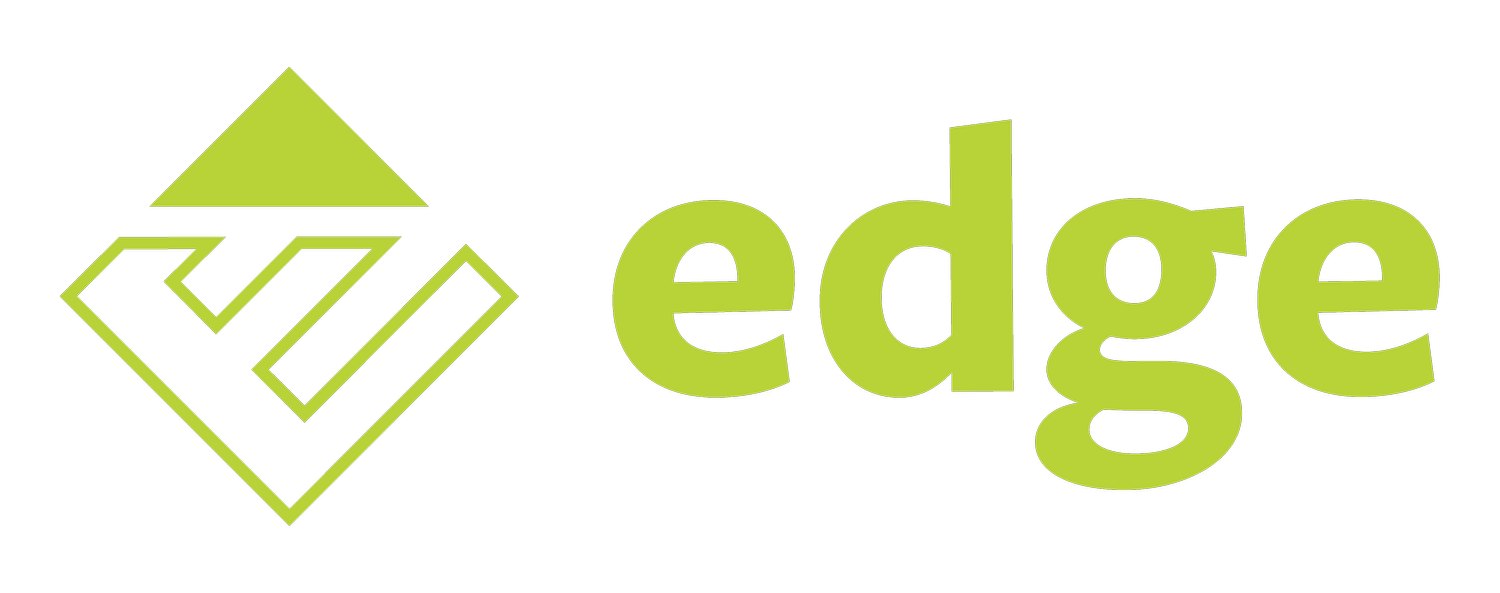3 (well 4) reasons
to update your web browser
One of our key aims here at EDGE and The Clinical Informatics Research Unit, is to ensure that our users get the very best out of EDGE. One thing that can certainly help towards this and is something we try and encourage as much as possible, is ensuring that our users’ web browsers are kept up to date. “Why?” I hear you ask. Here are 3 (well 4) reasons why.
1.) Performance
Having an up to date browser means that EDGE will perform to the best of its ability – it is a web-based application after all. Especially in relation to its speed, which is of course very useful when you are needing to run those big reports with large amounts of data. Not only are old browsers much slower than the new ones, but they are also more likely to crash, which isn’t what anyone needs in their busy working day.
2.) Display
Using an old browser can cause webpages to not appear how they should. For example, images may not be displayed and the display of content could be misaligned (definitely not what you want after all that data entry!)
3.) Security
And, of course there is the security issue. Old browsers are much more prone to viruses, spyware and other threats, so it really is important to keep them up to date and your work secure.
Oh, and there is one more reason why we recommend your web browser is updated. How could I forget? If you’re reading this and you’re one of our users of EDGE, then you should hopefully already know that we are working on a new version of EDGE, which we have been referring to as ‘EDGE 3’. In preparation of the launch next year, we are urging users to update their web browsers in order to get the best out of what EDGE 3 has to offer.
We also want to ensure that users are using one of the following up to date browsers: Microsoft Edge, Safari, Google Chrome, Mozilla Firefox or Opera. EDGE 3 will still operate on Internet Explorer 11, however this will come to end of life support from Microsoft on June 15th 2022. Therefore, we recommend that you switch to one of the other browsers mentioned above. We also recommend that users request help and support from their local IT team in updating their web browsers.
Hopefully this post has been useful in explaining why web browsers should be kept up to date, and that it encourages our users to check their browsers and update where necessary. If you do have any EDGE and browser compatibility questions, feel free to contact us.
Thank you for taking the time to read this post. And if you are an EDGE user, thank you for your continued cooperation and involvement with the EDGE programme.