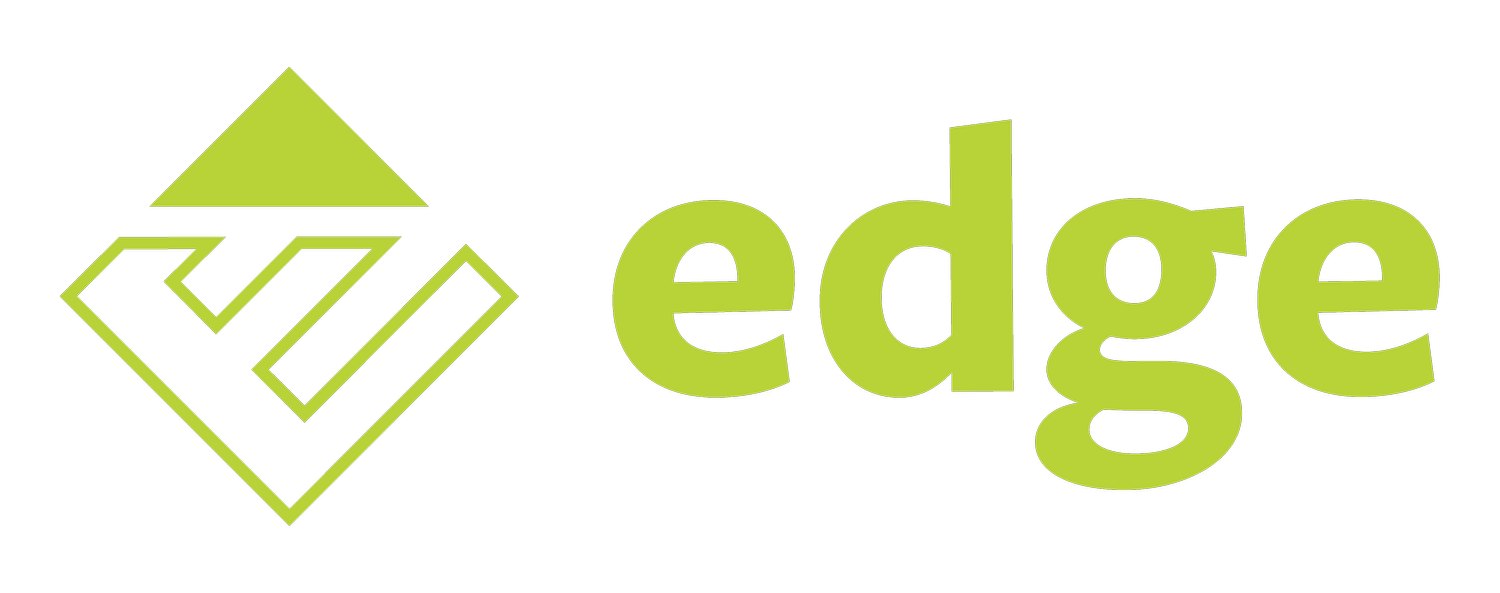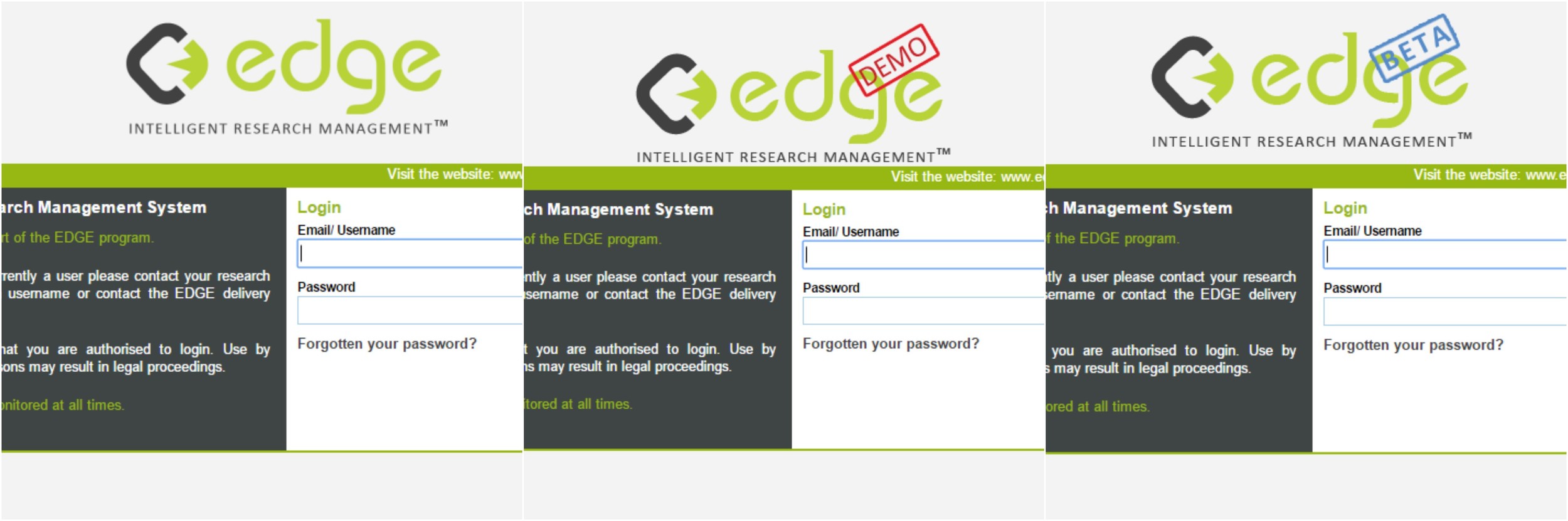Each month we bring you a new release of the EDGE system which can include new functionality, bug fixes and updates. Before the release goes onto EDGE Live and Demo we first deploy it to the Beta environment a month before for user acceptance testing. Users are given the chance to test any updates or fixes made which are listed on release notes sent out to our local admins, usually on the day after the release. The following month is when the Beta release will go onto both EDGE Live and Demo so if there are any problems we ask our users to let us know before this date via our support line edge@soton.ac.uk
Helpful points:
The release window is usually on the evening of the first Monday of every month (or the first working day after a bank holiday)
Release notes are sent to local admins explaining the updates made
Contact our support email edge@soton.ac.uk for any queries or problems with the release
EDGE Live & Demo are always in sync
EDGE Beta is one version ahead of Live and Demo